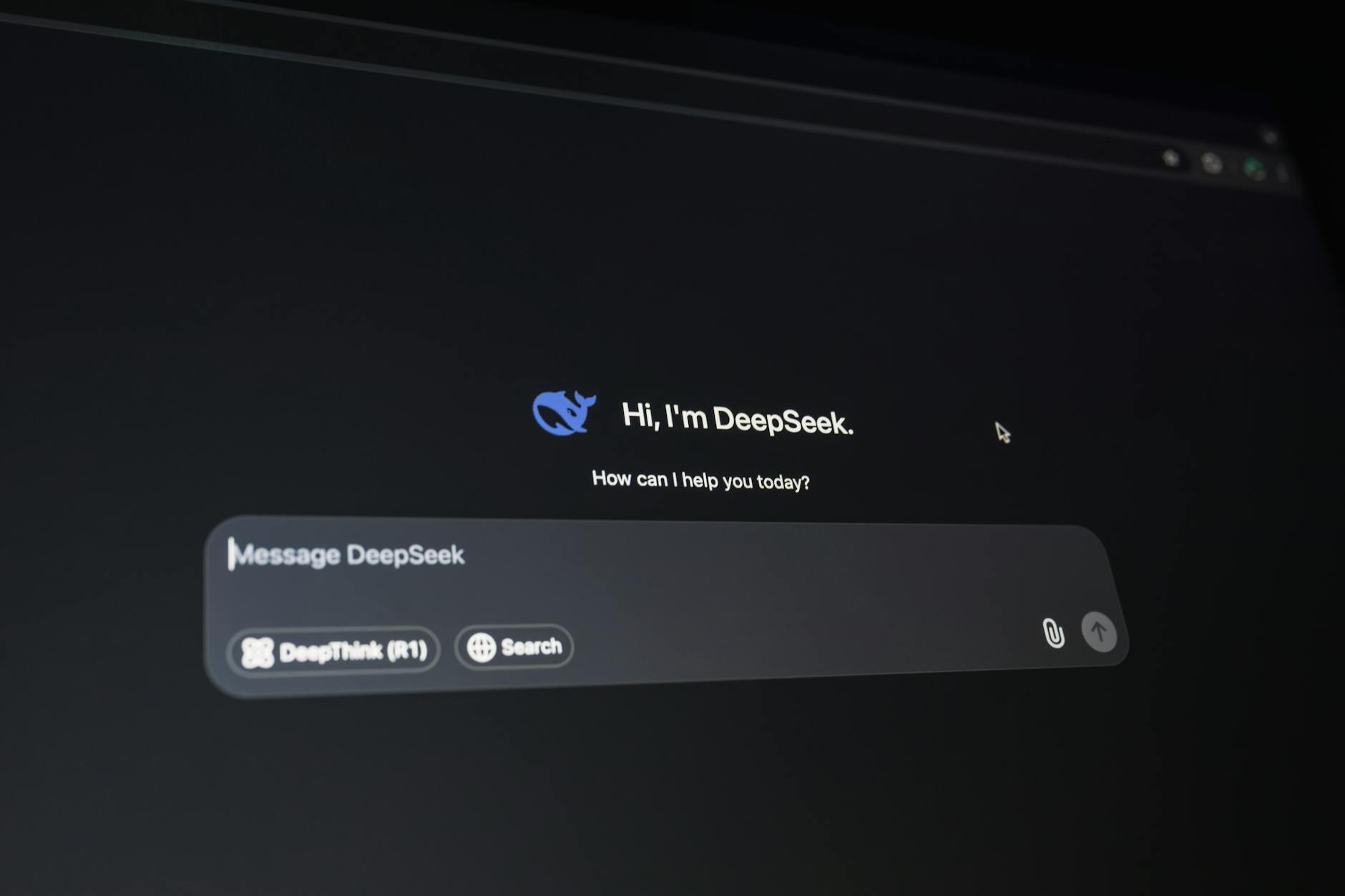- Published on
Nvidia Chat RTX: Run Local AI on Your PC
- Authors

- Name
- Adam Johnston
- @admjski
Nvidia Chat RTX: Run Local AI on Your PC
Nvidia is betting that the future of chatbots lives on your desk, not in a distant data center. Chat RTX turns an RTX‑equipped Windows machine into a private language model that responds instantly, even without an internet connection. After months of experimenting on my RTX 4070 laptop, I’ve discovered how flexible the tool can be for research, gaming, and daily productivity.
📷 Image Suggestion: A hero shot of a laptop with the Chat RTX interface open.
What Makes Chat RTX Different?

Traditional AI assistants send every prompt to cloud servers where large language models crunch the data. Chat RTX flips that workflow by using the tensor cores on your GPU. The app downloads a compact model—currently based on open weights like Mistral—and pairs it with a local retrieval engine. Point it at folders of PDFs, Markdown notes, or code, and it builds an index that the model can consult during a conversation.
Running everything locally offers three big advantages:
- Privacy. Your documents never leave your drive.
- Speed. Responses arrive in seconds because there’s no round trip to the cloud.
- Cost. There’s no subscription fee once you own compatible hardware.
If you’re curious about the broader ecosystem of local models, check out Ollama or our guide on building a regex tester to see how developers experiment with small, self‑hosted tools.
System Requirements and Installation
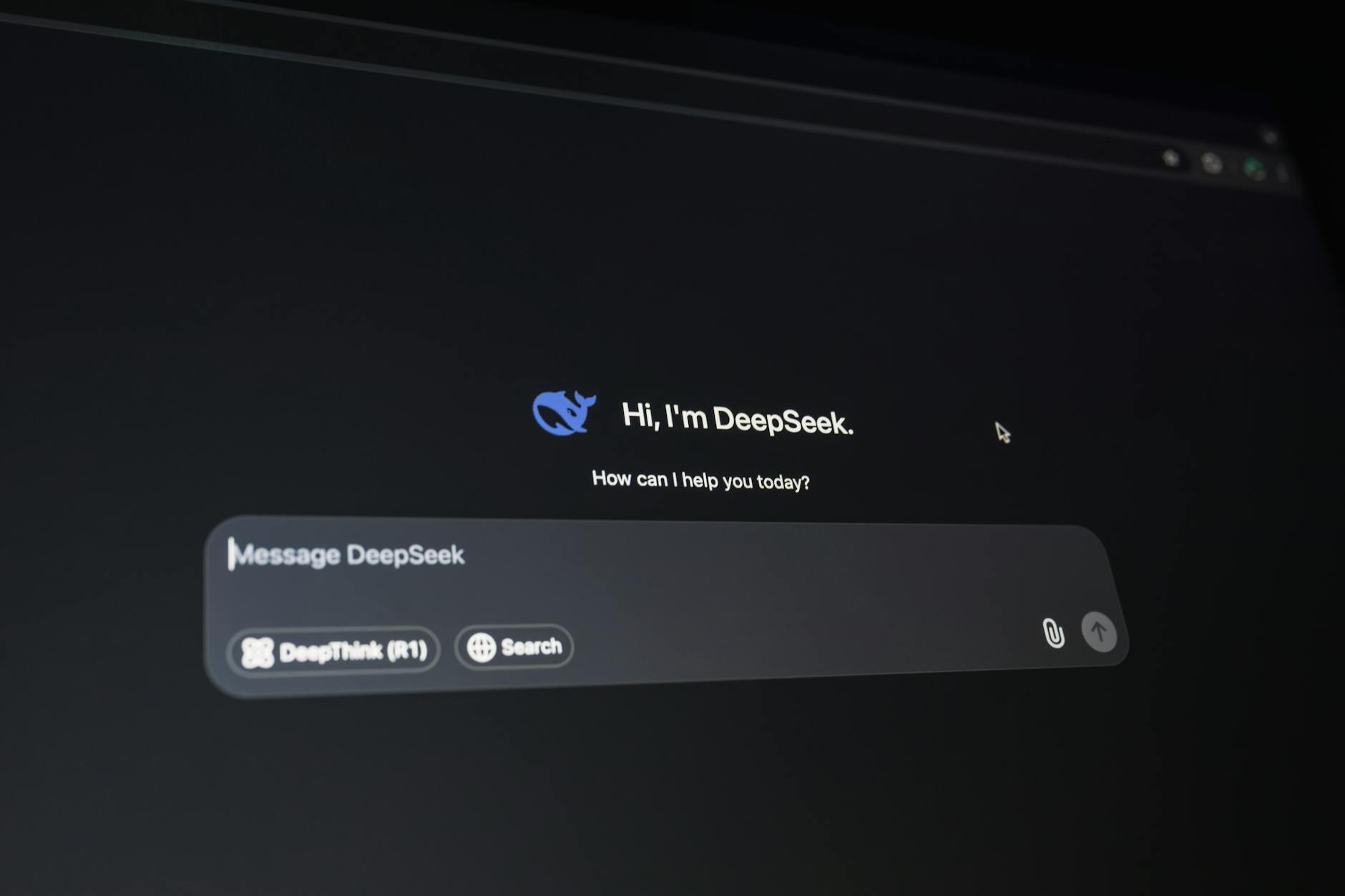
Chat RTX currently supports Windows 11 and a relatively recent RTX GPU. Nvidia recommends:
- GeForce RTX 30‑series or newer
- At least 8 GB of VRAM (12 GB is more comfortable)
- 16 GB of system RAM
- 20 GB of free disk space for model files
Step‑by‑Step Setup
- Download the installer from chat-withrtx.com.
- Run the setup wizard. It checks for GPU compatibility and pulls the necessary model.
- Choose your data sources. Add folders with documents, PDFs, or code.
- Index the files. The first run may take a few minutes; you’ll see a progress bar.
- Start chatting. The interface resembles any modern chatbot: a text field and conversation window.
💡 Image Suggestion: Screenshot of the indexing progress window.
You can add or remove folders later. Re‑indexing happens in the background, so the app stays usable while it updates.
How Chat RTX Works Under the Hood
Although the interface is simple, several technologies power the experience:
- Retrieval‑augmented generation (RAG). The software splits your documents into chunks, embeds them using a vector model, and stores them in a local database. When you ask a question, relevant chunks are retrieved and fed into the language model for context.
- GPU acceleration. The language model runs on the tensor cores of your RTX card. Larger models require more VRAM but produce richer answers.
- Local speech recognition (optional). Pair Chat RTX with Nvidia Riva or Windows’ built‑in speech APIs to dictate prompts.
Understanding these pieces helps when troubleshooting or optimizing the tool.
Creative Ways to Use Chat RTX
The real fun begins when you tailor Chat RTX to specific tasks. Here are several workflows I’ve tested.
1. Personal Research Companion
Load a folder with academic papers, e‑books, or meeting transcripts. Ask the model:
“Summarize the key findings on organic solar cells from my documents.”
Chat RTX cross‑references your indexed library and cites the files it consulted. I used this method to digest a stack of PDFs while writing a thesis—far faster than manual skimming.
🔗 Internal Link Prompt: Need to analyze raw text first? Our AI Text Checker can help clean up copy before indexing.
2. Lore and Worldbuilding Engine
Game masters and fiction writers can feed character sheets, world maps, and plot outlines into the index. During a session you might ask:
“Describe a bustling market in Dragonport that matches our previous notes.”
Because the model reads from your custom lore, it keeps tone and continuity intact—no spoilers leak onto the internet.
3. Voice‑Activated Desk Assistant
With speech recognition enabled, Chat RTX becomes a hands‑free helper. Set a hotkey and say:
“Draft a follow‑up email to the client about Friday’s meeting notes.”
The response appears instantly, and you can copy it into your email client. Low latency makes the exchange feel natural, unlike cloud services that sometimes pause for several seconds.
4. Modding Companion for Games
Mod developers juggle README files, APIs, and forum posts. Index those resources and ask:
“What does the
shadow_biasparameter do in my shader mod?”
Chat RTX pulls an explanation directly from your notes or the game’s documentation, even while you’re offline in a cabin with spotty Wi‑Fi.
5. Privacy‑First Personal Journal
Store daily entries in Markdown files. Later, query:
“How was my mood during the first week of April?”
The assistant surfaces relevant passages and can even craft a weekly summary. Because data never leaves your drive, journaling feels more intimate than cloud alternatives.
6. Coding and Data Analysis Partner
Index your project repository or CSV files. Chat RTX can explain functions, suggest improvements, or walk through a dataset step by step. If regex is part of your workflow, try our Regex Tester tool alongside Chat RTX to validate patterns.
💡 Image Suggestion: Diagram showing Chat RTX sitting between indexed data and the language model.
Real‑World Tutorial: Building a Research Librarian
To demonstrate the process, here’s how I turned Chat RTX into an offline literature review assistant:
- Collect sources. I downloaded 30 PDFs on renewable energy.
- Organize files. They went into
Documents/Renewable-Energy/. - Add the folder in Chat RTX and trigger indexing.
- Create a prompt template. For example: “From my energy folder, outline the three most efficient solar materials and quote the papers.”
- Iterate. If a response seems off, refine the prompt or add more papers.
Within minutes, I had a synthesized overview with citations. This method also works for legal research, customer support logs, or any field with heavy documentation.
Comparisons and Alternatives
| Tool | Deployment | Cost | Best For |
|---|---|---|---|
| Chat RTX | Local on Nvidia GPUs | Free after hardware | Personal, privacy‑sensitive tasks |
| ChatGPT / Gemini | Cloud | Subscription tiers | General knowledge, cross‑device access |
| LM Studio / Ollama | Local on CPU or GPU | Free | Running a variety of open models |
| Obsidian + plugins | Local knowledge base | Free/Paid | Markdown note‑taking with community plugins |
If you already use cloud chatbots, Chat RTX won’t replace them entirely, but it shines whenever latency or data sensitivity matters.
Performance and Privacy Considerations
- Model size. The default download is roughly 12–20 GB. Keep an eye on disk space.
- Power usage. Running a model taxes your GPU; expect higher temperatures on laptops.
- Backups. Indexed data lives in your user directory. Include it in routine backups to avoid re‑indexing.
- Security. Because everything is local, malware on your machine could access indexed data. Maintain good security hygiene.
Tips for Better Results
- Curate your corpus. The assistant responds best when sources are relevant and well organized.
- Use prompts with context. Mention file names or dates to guide the model.
- Update regularly. Re‑index after major edits so new information is available.
- Experiment with models. Nvidia periodically releases updated weights; smaller models use less VRAM, while larger ones produce richer answers.
- Leverage templates. Save common prompts (“Summarize meeting notes from yesterday”) to speed up workflows.
Why Trust This Guide?
I’ve spent months testing Chat RTX on both desktop and laptop GPUs, pushing it through real research projects and late‑night coding sessions. At Infinite Curios we regularly dissect developer tools and publish hands‑on tutorials, so this article reflects firsthand experience rather than press‑release hype.
FAQ
Is Chat RTX free to use?
Yes. The software itself is free, though you need compatible RTX hardware and enough storage for model downloads.
Do I need an internet connection?
Only for the initial download. Once the model and your documents are indexed, Chat RTX works offline.
Which GPUs are supported?
GeForce RTX 30‑series and newer cards, plus RTX GPUs in many laptops and workstations.
Can I load my own language models?
At launch, Nvidia provides a curated set of models. Advanced users can experiment by swapping models in the installation directory, but official support is limited.
How large are the downloads?
Expect 12–20 GB for the base model and indexing database. Additional models will consume more space.
Conclusion
Chat RTX signals a shift toward personal, controllable AI. With a few clicks you can turn idle GPU power into a research helper, a modding companion, or a private journal coach. The more data you feed it, the more useful it becomes.
Ready to experiment? Download Chat RTX and point it at your next project. And if you enjoy building tools, explore our Regex Tester or dive into the complete guide to building one yourself.
Takeaway: Local AI is no longer a science project—it’s a practical upgrade for everyday work.
— Adam Johnston, Infinite Curios
Further looks