- Published on
Generate Strong Passwords Instantly with Our Secure Tool
- Authors

- Name
- Adam Johnston
- @admjski
Keeping online accounts safe starts with a password that attackers cannot guess or reuse. Data breaches continue to expose weak credentials; the 2024 Verizon Data Breach Investigations Report noted that 86% of hacking‑related breaches involve stolen or brute‑forced passwords. The Password Generator on Infinite Curios gives you a simple yet powerful way to craft unique strings for every account, right inside your browser with no tracking and no data leaving your device.
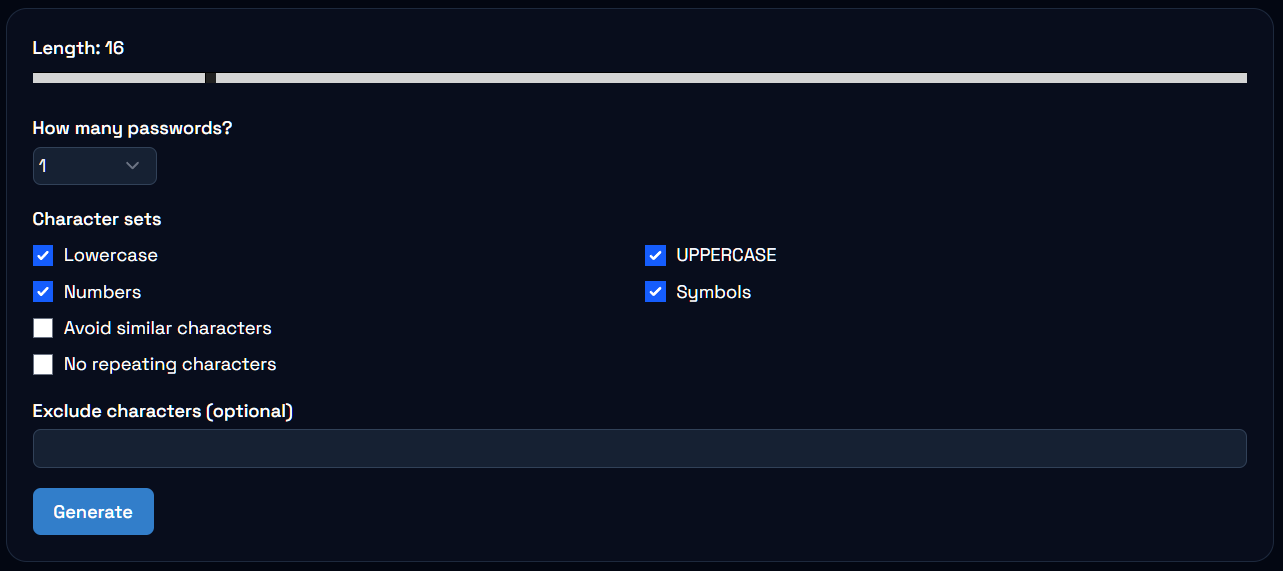
Why strong passwords matter
Many services still accept short phrases such as winter2025, and automated tools can crack those in seconds. A strong password combines randomness and sufficient length, producing an enormous search space that resists brute‑force attacks. Security agencies including the UK National Cyber Security Centre recommend using randomly generated passwords and storing them in a manager rather than reusing memorable words. By generating a unique string for each account, you drastically limit the damage from a single compromised site.
How our generator keeps things private
Unlike many online generators that send your selection to remote servers, our tool runs entirely client‑side. Under the hood, it relies on the window.crypto API, which taps into your device's hardware entropy sources. The generated password never touches the network. An on‑screen entropy meter estimates the strength of your current settings, updating as you toggle options such as length, numbers and symbols.
Experience tip: Because generation happens locally, you can use the tool even while offline or in airplane mode, ideal for creating credentials in secure environments.
Customising your password
The interface exposes several controls so you can tailor each password:
- Length slider – Choose anywhere from 8 to 128 characters. Length has the biggest impact on security, so aim for at least 16 characters for important accounts.
- Character sets – Toggle lowercase, uppercase, numbers and symbols. If a service restricts symbols, you can disable them while keeping a strong mix of other characters.
- Exclude ambiguities – Remove characters like
O,0,land1to reduce transcription errors when typing or reading aloud. - Entropy meter – A real‑time gauge shows how many bits of entropy your configuration provides. Each additional bit doubles the number of possible combinations, making brute‑force attacks exponentially harder.
Step‑by‑step tutorial
Follow these steps to generate a new password:
- Open the tool – Visit the Password Generator. The clean interface loads instantly because the code is already included with the site.
- Set the length – Drag the slider or type a number into the field. For administrative accounts or password manager master keys, consider lengths of 20 characters or more.
- Choose character types – Tick or untick the boxes for letters, numbers and symbols based on the requirements of your target service.
- Check the entropy – Observe the meter; aim for at least 70 bits for everyday accounts and 100+ for highly sensitive ones.
- Copy securely – Click the copy button, which uses the modern Clipboard API so the value never appears in the URL or query string. Paste directly into your password manager.
- Store and rotate – Save the password in your manager, and consider setting reminders to rotate important credentials periodically.
Understanding entropy and strength
Entropy measures randomness. A password with 80 bits of entropy would require 2^80 guesses on average to crack using brute force—far beyond what current hardware can handle. Our meter calculates entropy using the formula log2(character_set_size^length). For example, a 16‑character password drawn from 62 symbols (letters and numbers) provides roughly 95 bits of entropy. For an in‑depth explanation of password entropy and cracking speeds, this article by Thomas Pornin offers an accessible breakdown.
Real‑world use cases
- Personal accounts – Email, banking and social media logins benefit from long random strings that cannot be reused across sites.
- Developer environments – API keys, database passwords and environment variables can be generated on the fly and stored in version‑controlled secret managers.
- Temporary credentials – Testing applications often requires short‑lived accounts. Generate throwaway passwords and delete them afterward.
- Offline backups – When creating recovery keys for encrypted drives or password managers, use the tool in offline mode to avoid network interception.
Comparison with other generators
| Feature | Infinite Curios | LastPass | 1Password |
|---|---|---|---|
| Runs offline | ✅ | ❌ | ❌ |
| Uses Web Crypto API | ✅ | ❓ | ❓ |
| Entropy meter | ✅ | ✅ | ✅ |
| Exclude look‑alike characters | ✅ | ✅ | ✅ |
| Saves history locally | ✅ | ✅ | ✅ |
While popular tools such as LastPass and 1Password integrate directly into their respective managers, they often require an account and network access. Our generator is lightweight, open and free—ideal for anyone seeking a quick password without logging in.
Best practices for managing passwords
"The best password is the one you never have to remember." – a mantra from security professionals who advocate password managers.
- Use a trusted manager. Applications like Bitwarden, KeePass or 1Password store passwords in an encrypted vault so you only need to remember a single master key.
- Enable multi‑factor authentication. Even a perfect password can be compromised. Adding TOTP codes or hardware keys like YubiKey provides a second layer of defense.
- Avoid sharing via chat or email. Use secure password‑sharing features or send one‑time links whenever possible.
- Monitor breaches. Services such as Have I Been Pwned alert you if any of your accounts appear in a data leak.
Suggested visuals
- Screenshot highlighting the length slider and entropy meter.
- Diagram showing how character set size and length combine to produce entropy.
- Illustration comparing the time to crack a 12‑character password versus a 20‑character one using modern GPUs.
Internal links for further learning
Explore more utilities on Infinite Curios:
- Refine data formats with our CSV ↔ JSON ↔ YAML Converter.
- Clean up text using the Word / Character Counter.
- Validate input patterns in real time with the Regex Tester.
Share feedback
Found a bug or have an idea for improvement? Please open an issue on GitHub so we can keep enhancing the generator.
Why trust this guide?
This article was written by Adam Johnston of Infinite Curios. Adam builds privacy‑respecting utilities and writes guides used by thousands of developers each month. The Password Generator is open source—review the code or contribute improvements on GitHub.
Conclusion and next steps
Strong passwords remain one of the most effective defenses against account compromise. By combining client‑side randomness with an intuitive interface, our Password Generator makes it painless to produce unique, high‑entropy strings for every service you use. Pair it with a reputable password manager and multi‑factor authentication to further strengthen your security posture.
Ready to create your next secure credential? Open the Password Generator now and start experimenting.
Further looks

